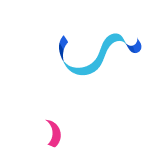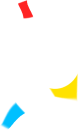TRUSTVISA’S PAYMENT GUIDELINE
TrustVisa provides a diverse payment options for customers to utilize when using services on our website. Please only use the following payment options when paying for our services to avoid unnecessary risks, unwanted problems and to ensure all your benefits are met.
TABLE OF CONTENTS

1. HOW TO PAY FOR TRUSTVISA’S VISA SERVICES?
TrustVisa accepts multiple forms of payments such as: International payment cards, through Paypal, Bank transfer and Western Union.
1.1. USING INTERNATIONAL PAYMENT CARDS
To pay for your visa services using Visa card or MasterCard, please follow the below instructions:
- Step 1: After receiving the payment request from TrustVisa, you select the option of paying through either a debit or a credit card. Choosing this will divert you to the TazaPay website.
- Step 2: At the payment site, please input your card information: Card Id, name of owner, Expiration date, CVV/CVC code (the security code on the other side of the card).
- Step 3: Check all your submitted information again and press “Pay Now” to confirm your payment. After the payment is processed, you will receive a notification from our system.
1.2. PAYMENT THROUGH PAYPAL
Paypal is a popular payment option for most foreigners.
1.2.1. IF YOU ALREADY HAVE A PAYPAL ACCOUNT
Steps by steps guide for people paying with Paypal and already have an account is as follow:
- Step 1: Choose Paypal as your payment option for TrustVisa’s services.
- Step 2: Our system will divert you to the Paypal login screen. All you have to do now is to input your email address and password to access your Paypal account.
- Step 3: Transfer the fees required for your visa services to us. After completing the payment process, you will receive a notification from our system.
1.2.2. IF YOU DO NOT HAVE A PAYPAL ACCOUNT
You can still pay us with PayPal even if you don’t have an account.
- Step 1: After receiving a payment request from TrustVisa, you choose PayPal as your preferred payment option.
- Step 2: Our system will divert you to PayPal’s front page. Here, you can click “Pay $xx” ($xx is the total amount you must pay for our services) and choose “Pay with Debit or Credit Card”.
- Step 3: Fill in your email address and choose “Continue to Payment”
- Step 4: The payment window will appear. Here, please input all required information regarding your payment card, which will include: Nationality, Email, Phone number, Card ID, Expiration Date, CSC/CVV code. After that, please choose the type of currency you want to pay, US dollars (USD), and the billing address (The address of the bank that will send you the bills). Choose “Shipping same as billing address” if you want to receive a hard copy; do not click on this option if you don’t want to receive a hard copy of your bill.
- Step 5: Please check all your information and click “Pay Now” to confirm your transaction. After the payment process is completed, we will notify you through our system.
1.3. WIRE TRANSFER
If you do not have a credit, debit card or a Paypal account, you can transfer the money directly to TrustVisa.
Contact TrustVisa for more information.
After finishing the payment process, please send us the bill so our staff at TrustVisa can begin the next step in your payment process.
1.4. Western Union
Besides the above payment options, TrustVisa also accepts Western Union’s internationally fast money transfer service. You will have to go to the nearest Western Union transaction office, supply the necessary information about the receiver and the amount of money you will transfer. After going through the process, you will receive a Transaction code to send to TrustVisa for confirmation.
2. WHY CAN’T I PROCESS THE PAYMENT?
Below are some popular reasons why you can not process your payment and the immediate solutions:
- Check your card expiration date: Check your expiration date to ensure your card is still in use. If the card is not valid, you will need to contact your bank and apply for a reissue or to create a new card to use.
- Check all the information about the card that you have supplied: Make sure that you have input correctly all required information such as: Card ID, Owner’s Name, Expiration date, CVV/CVC code. Even a single error no matter how small will invalidate the transaction.
- Check the amount of money you have in your account: Don’t forget to check the amount of money you have in your account to ensure that you have the appropriate amount of money to pay for our services. If it isn’t enough, please put more money in your account or choose a different payment method.
In cases where you have done all of the above and the problem still persists, please contact TrustVisa directly for immediate support. Our friendly and helpful staff will always be ready to help you with everything from payment to information checking to guiding you toward other payment options.
3. OUR PAYMENT PARTNERS
Currently, TrustVisa is working with 2 reputable partners which are Paypal and TazaPay to provide our customers with efficient, reliable and fast payment options.
3.1. PAYPAL
Paypal appeared in 1998 and quickly became one of the most popular online payment options worldwide with over 300 millions accounts and operating in over 200 markets and over 25 different currencies. Paypal allows users to transfer, receive and pay for different transactions for shopping online etc… easily and safely through the internet. Users can also link their Paypal accounts to a credit, debit or bank account.

3.2. TAZAPAY
TazaPay is a new online payment platform, developed in 2021. Even though it has only been a few years, TazaPay has quickly gained the trust of their users in 173 different countries by providing a safe, efficient and fast payment option. TazaPay allows users to transfer the money through multiple channels which include: back account, through debit, credit cards and online wallets. The exchange rate on this platform is also very competitive, allowing users to save some money when dealing on it.
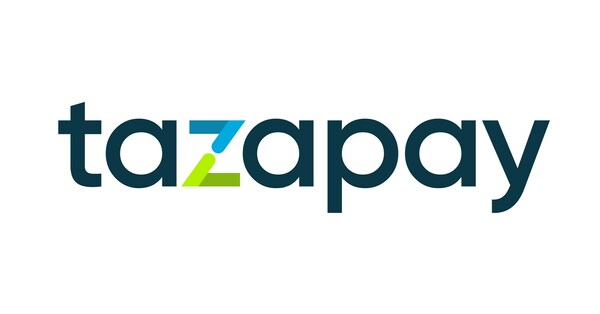
TrustVisa provides many different, safe and efficient payment methods, to bring you the most comfortable experiences when applying for our services. If you have any questions about the payment method, please contact TrustVisa for immediate support:
- Hotline: 0978121585
- Mail: contact@trustvisa.vn
- Web: http://trustvisa.vn/